Time to switch to Bluesky
Because Xitter is now a dumpster fire of goons

You have been hearing about the mass exodus from Xitter to Bluesky. You want to move too, but are afraid it might be complicated. And your old community is really important to you.
These instructions are to help you and your community easily make the move to Bluesky!
Note that there are details on more advanced topics at the very end of this page
#1 – Create an account
Recommend you first start with web browser instead of downloading a Bluesky app. The website works great and is easier to use.
Go to bsky.app and click on the Sign up button. Then enter your e-mail & password, and hit Next button. On the second page you enter your user handle. If you are moving from Xitter, try using the same handle so that folks can find you easily.

#2 – Give your profile a “face”
This step is quite important because if you don’t add image then people won’t know who the heck you are and won’t follow you. It means you will be all alone out there. You don’t need to use your face. If you want, just upload a photo of your cat. You can always change it later.



And if you are here due to long Covid or you can use the long Covid profile generator (or this one in English) to customize your image. And if you really don’t want to use a picture then click on Create an avatar instead link to create a generic image.
#3 – Specify some interests
In order for the Bluesky feeds to provide you with info that you are actually interested in, select a few interests. This really helps prevent you from just getting seemingly random info and getting bored quickly.

#4 – Update your profile info
There are still a couple of key things you need to do for your profile so that people will actually pay attention to you. Otherwise folks will think you are a rando from Xitter, and people won’t follow you. Boring!
So click on the Profile link on the left side of the display in order to bring up the Edit my profile window. Enter a name that people will remember. Using your actual name means that people will certainly trust you more.
And the Description is really key. It lets people know of your interests. This is often looked at when people are deciding whether they should actually follow you.
And add a background image to liven up your profile.


#5 – Obliterate the trolls!
You are now even more anxious to get going. And yes, Bluesky has far fewer trolls that Xitter in particular. But with the big migration, some trolls are on the move,, too. But great thing about Bluesky is that there are moderation lists of the trolls that folks maintain, and you can simply load in a few of these lists and be happily troll free (or at least troll lite). This will make your Bluesky experience much better.
And fortunately, once you follow a Moderation List, new trolls that are added are automatically blocked (or muted) from your account. This means that you don’t need to reload the Moderation List as new trolls join Bluesky. The owners of the list will do so for you.
Adding Moderation Lists can easly be done in the Moderation window. Click on Settings and then Moderation, as shown below. Or just go to https://bsky.app/moderation. Then select Moderation lists link, or use the link https://bsky.app/moderation/modlists.


You most likely don’t have any Moderation lists configured yet. And there isn’t an easy way to search and find the ones you really want to use. So below is a short list of some useful ones. Just click on the links below for the specific lists you want to use.
The following are some recommended Moderation lists. Click on the link and then block all users on the list. It is quite enjoyable!
- Covid/ME trolls – Folks are generally respectable here, but when it comes to Covid/long COVID/ME, the anti-vax, anti-mask, denier trolls still crawl out of their holes. So block em and don’t waste your time on em! DM @skibu.bsky.social to add a troll account to the list.
- Antivax & Medical Misinformation – Users that share medical misinformation, DM @richardferro.bsky.social to report users that should be added.
- Transphobia (General) – List of users who have account labels for generalized transphobia. These are users who have either repeatedly been generally transphobic or whose general transphobia was severe enough to warrant an immediate account label.
- Transmisogyny – List of users who have account labels for transmisogyny. These are users who have either repeatedly been transmisogynistic or whose transmisogyny was severe enough to warrant an immediate account label.
- Content Scrapers – Scrapers are accounts that steal, sometimes monetize, generic “interesting content” from the internet (cats! space! nature!), often with misleading captions, without permission from the creators, to gain clout. This list primarily focuses on science/art-related content, including photography.
- AI “artists” and Art Thieves – People posting AI-generated images as art – People defending AI “artists” – People stealing art from actual artists Any similar bullshittery might be added to the list as well.
- Nazi’s, Fascists, and Chuds. Oh my! – Updating block list of far right accounts. @chudwatch161.bsky.social to add accounts to the list.
- MAGA – Username and / or description which includes MAGA, MAHA, TRUMP, or TRUMP 2024, or posts with #MAGA and #TRUMP2024 hashtags or clear indicators of support for Trump.
- ANTI NFT/AI/CRYPTO SHILL LIST – [IMPORTANT] Read this before use: shorturl.at/ABL5w Sanitize your feed from these accounts: * NFT avatars, honest or ironic; * Make, facilitate & advertise crypto transactions; * eth/btc on name/bio; * Make AI “art”, honest or ironic; * collect “art”; * Mainly follow shill accs.
- Right wing propaganda and their followers – These people are here to “own the libs”, so mute them, block them, starve them of oxygen, let them stew in their own juices.
Once you get to a Moderation list page, hit Subscribe and either Mute account (you don’t see their stuff) or Block account (you won’t see their stuff and they won’t see yours). I definitely recommend blocking so that the trolls can’t add nasty notes to your posts that others would see. This way your posts are cleaned up for everyone, note just yourself.


Search for additional Moderation lists
If you want to find appropriate Moderation lists yourself, go to https://blueskydirectory.com/lists/all?type=modlist and search away.
And if that is not enough, you can create your own Moderation list from within your profile’s Moderation window.
More info on Moderation
#6 – Find interesting folks to follow via Starter Packs
Okay, you have setup nice firewall around trolls and other bad content. That means it is now time to bring in content from people who are into your subject matter. Great way to do that is to follow people who are in Starter Pack lists for the subjects you are interested in.
There are currently over 51k Starter Packs. So how do you know which ones are useful? One way is to go to the directory https://blueskydirectory.com/starter-packs/all and search on keywords of interest. If you find a Starter Pack of interest, click on it and you will be brought tot he page for that Starter Pack.

When you are on a Starter Pack page you can simply click on the Follow all button to follow everyone in that list.

These Starter Packs can change as more and more people join Bluesky. Therefore it is likely worthwhile to come back to the Starter Packs and Follow all again so that you get the people newly added.
And a great thing is that since you setup your profile well (you did, didn’t you?!?) then people might follow you back when they get a subscription notice and your network will grow nicely.
#7 – Subscribe to interesting Feeds
My favorite part of Bluesky is that you aren’t just limited to a single feed controlled by some wanton billionaire. Instead, you can use all sorts of different feeds and easily switch between them. You are in full control of the content that you see.
At this point you should be following a good number of people, which is information used for the default feeds, Discover and Following. The Discover feed shows you posts based on an algorithm, and the Following feed shows you the latest posts from those you follow. That is a great start.
But you also want to setup some feeds on particular subjects. Then you will be able to switch between feeds, depending on what kind of info you are looking for.
First, click on the # Feeds link on the left. This will bring you to the Feeds window https://bsky.app/feeds, as shown below.

Notice that there is a Discover New Feeds section that help you find feeds based on their name. Try searching for topics of interest to you like “News”, “long Covid”, “cats”, etc. And when you want to subscribe to a particular feed just click on the + symbol on the right.

Then when you go back to your Home screen you will see all of your feeds listed at the top, such as Discover, Following, and News. Read away and enjoy!

I created several feeds myself that you might be interested in. They are:
- Long Covid/ME Action
- Long COVID/ME Ultra
- News – Tech Critics
- News – US
- News – SF Bay Area
- SF Lefties
#8 – Bring your community of who you follow over from Xitter
It is important to keep your old community, and the more people the merrier. That way you will have your full community here and you can banish Xitter to the dustbin of right-wing politics.
The main tool for copying your Twitter followers to Bluesky is Sky Follower Bridge . The instructions on that link might be a bit hard to follow so this step-by-step process by Douglas Muth is recommended instead.
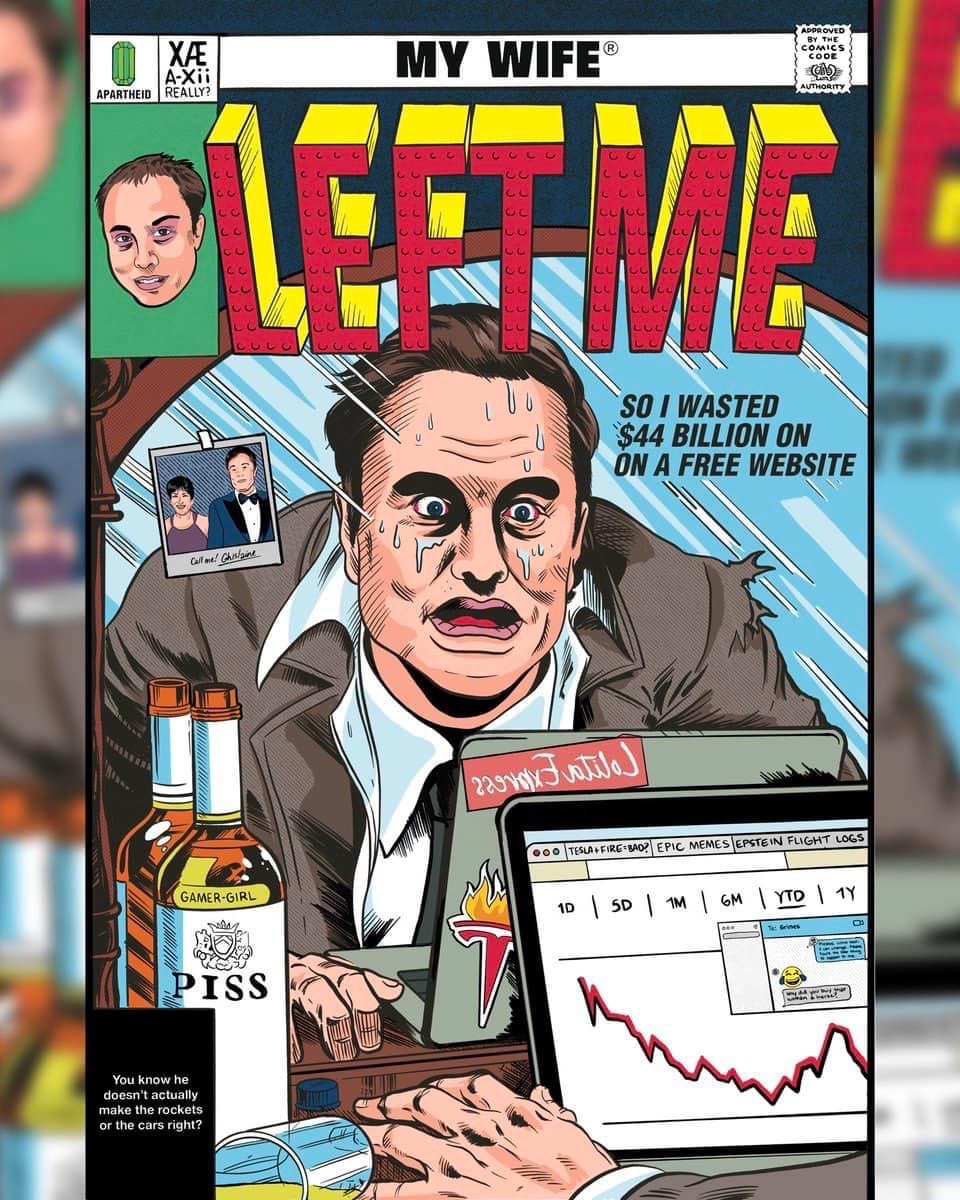
#9 – Tell everyone about helpBluesky.me
It is time to give your community some serious nudges so that they escape toxic Xitterland. If you sometimes go back to Xitter to see what is still going on there, don’t engage and post and like. Instead, just reply with a short message like:
Hi! I appreciate your posts, but Xitter is toxic. Please join me on Bluesky using the handy helpBluesky.me . It is so much better. 🦋
#10 – Gradually migrate yourself and your community over to Bluesky
At first it might seem daunting to leave Xitter for the great unknown of Bluesky. And you might be concerned that people you know are still on the hellhole site. Well, the reason some people are still there is because you are still there. You need to start your own migration, and your friends will then do the same. And you will quickly find that most of the people you were interested in on Xitter have already started moving to Bluesky.
You mostly likely will not just close up your old Xitter account by locking the door and throwing away your keys. But by taking these steps you, and your friends, will have a nice smooth migration. So start today!
- Update your Xitter profile with your Bluesky handle – Simply change your Xitter display name to include your @yourName.bsky.social handle. And update your profile to state that you are moving to Bluesky under this handle. In this way, every time you post to Xitter people will know that you are soon moving over to Bluesky, and that they should be doing the same.
- Send every (non-reply) post to both Bluesky and Xitter – This way everyone will know that they can just as easily find your posts on Bluesky, and will start looking there for your content. See the helpful tutorial on cross-posting for details.
- Look for posts on Bluesky before you head over to Xitter – By looking at Bluesky first, you will engage and reply to content there and will encourage your friends to spend more time on Bluesky. This is a key part in migrating everyone over.
- Reposting tweets onto Bluesky – A big part of social media can be sharing important information that you see. This way even more people will see it. But what about when the original post is on Xitter and you want to repost it onto Bluesky? This is certainly an important question for those who do a lot of reposting.
Well, turns out that you can now easily repost Tweets onto Bluesky using the new tool called Xrosspost.com . It is explained here. - Reach critical mass and stop posting to Xitter – You will pretty quickly find that you are getting more engagement on Bluesky than you did on Xitter. And it will be real engagement instead of a bunch of porn-bots. At this point simply stop cross-posting to Xitter and just post to Bluesky. This will greatly encourage your remaining followers on Xitter to jump ship as well. You can of course continue to peruse Xitter in order to see what if anything you might be missing on Bluesky. But you don’t need to post your content there anymore. And this avoids that weird billionaire guy from monetizing your content.
- Stop replying on Xitter except to say that you love their content but have moved to Bluesky – You will also soon learn that there is no longer need for you to provide any content for Musk to monetize. So when you start spending more time on Bluesky, reduce your replies, and just focus on telling people that you are now mostly on Bluesky. And then finally stop replying on Xitter all together. I guarantee that it will be easier and more graceful than you might think.
- Lock down your Xitter account – You don’t need to actually delete it, though you are certainly welcome to. But it could be good to keep your handle to avoid an imposter taking it over. Plus it is good to keep your Xitter profile around since it refers people to your account on Bluesky.
#11 – Get an app for your smartphone
The Bluesky app is great if you want to access it via a smartphone. Note that as of November ’24 it does not work well on tablets.
If you want to venture beyond the official Bluesky app, third-party apps are available like Skeets, Graysky, and those that also cross-post to other networks, like Croissant, Openvibe, and SoraSNS.
If you prefer a more TweetDeck (X Pro) or column-based type of interface, the web app Skyfeed is an option.
#Bonus – Check out the more advanced help topics below
If you want to do things like cross-post to multiple social media sites, create your own feeds, or authenticate your account, check out the posts below on these more advanced topics.
#Extra Bonus – Great video explaining why Bluesky is so great
“Oh my gawd, why didn’t I switch sooner??”

Pretty much everyone
Leave a Reply